JOverflow
Included in JDK Mission Control is a plugin that used to be a separate instance, the JOverflow Heap Analyzer. This plugin now adds a context menu selection to Dump Heap of JVMs from the JVM Browser.
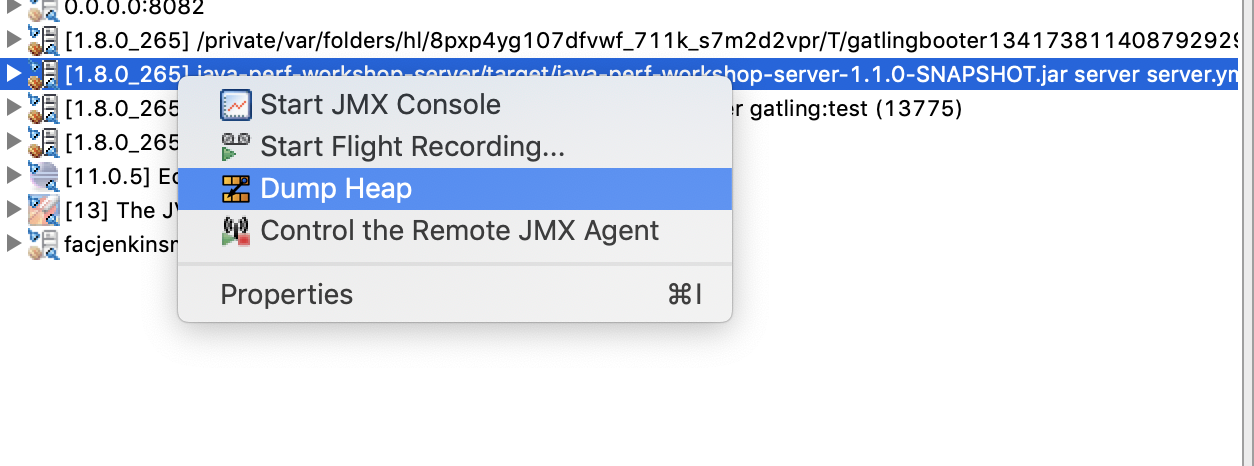
JOverflow is a great tool to start our analysis with since it is tailored to identifying common anti-patterns present in most heap dumps. This should give us an idea of the kinds of problems we can see in our JVMs.
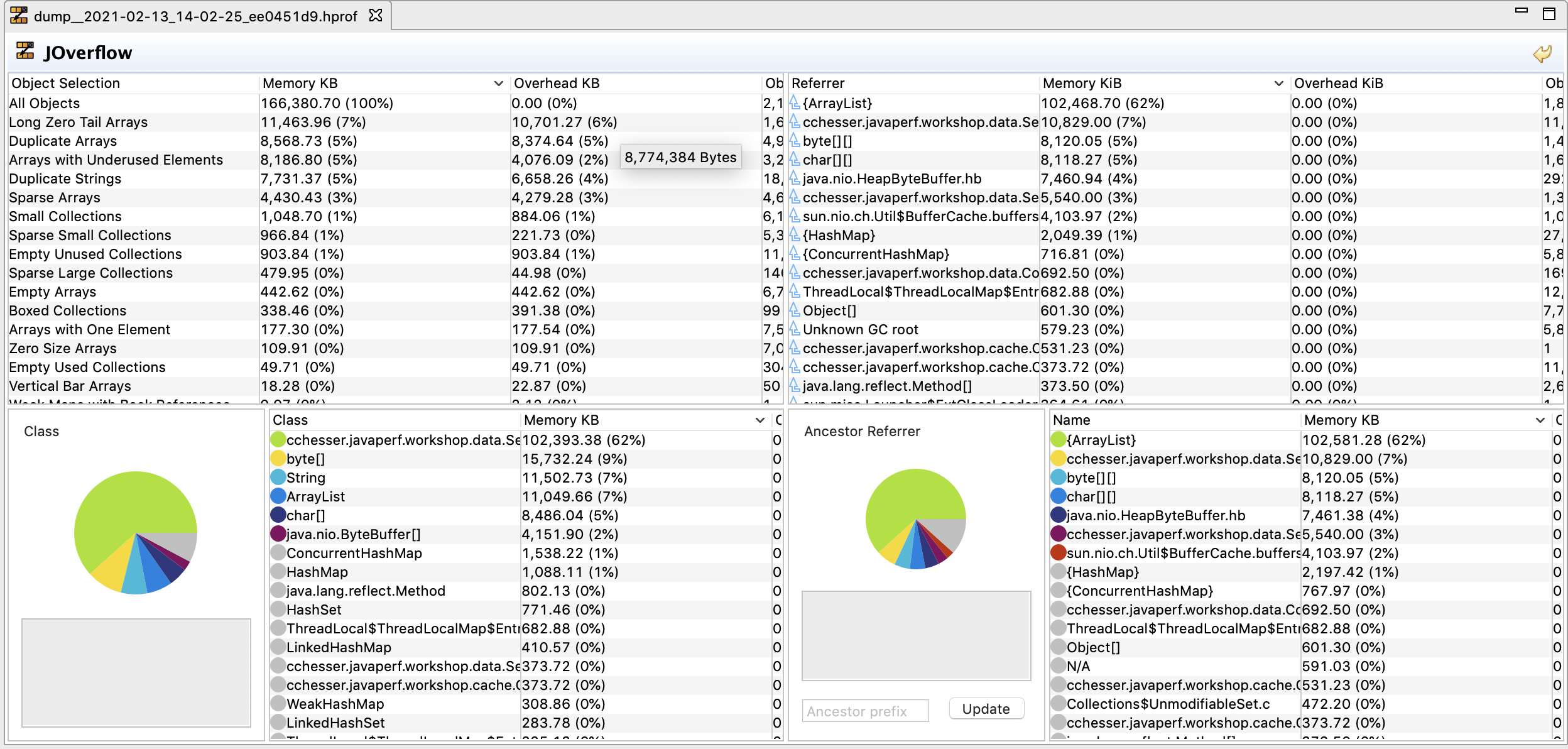
Anti-Patterns
Here is a listing of some the patterns that JOverflow identifies:
- Empty Unused Collections: Empty collection, where modification
count == 0. - Empty Used Collections: Empty collection, where modification
count != 0. - Small Sparse: Only for array-based, where less than half the slots are occupied. Small is considered: size <= default (ex. 16 for HashMap).
- Large Sparse: Only for array-based, where less than half the slots are occupied. Large is considered: Size > default.
- Boxed: Contains boxed Numbers (ex. java.lang.Integer). Each of these boxed number has overhead as compared to their primitive counterpart due to object references.
- Small Collections: Collections with 1 to 4 elements. There are fixed costs of collections, which may lend this set of data better hosted in an array vs. a full Java collection type.
- Vertical Bar Collections: Collection which is a list of lists, where the outer collection is large, and it’s elements are all small collections (ex. List(1000) of List(100))
- Zero Size Arrays: Array where length == 0 (still consumers 12 - 16 bytes).
- Vertical Bar Arrays: Similar to Vertical Bar Collections, but for arrays.
- Sparse Arrays: Less than half of the elements are not null.
- Long Zero Tail Arrays: Ends with a consecutive series of zeros, where the tail length is >= size / 2.
- Empty Arrays: Only null elements.
- Duplicate Arrays: Where an array contents are the same in another instance, but they are separate array instances.
- Duplicate Strings: Same as Duplicate Array, where
string1.equals(string2)andstring1 != string2.
Reference: JOverflow: Advanced Heap Analysis in JDK Mission Control
Filtering
As you play with JOverflow, once you click on something, it will begin filtering down your content. If you wish to reduce down to code that you may own, you can start doing a package filter on the ancestor section.
In this example, I want to see duplicate strings for code under cchesser. In this case, I can see that our workshop service has several duplicate
strings (as this content is replicated on each object):
- Regular Session
- 4-Hour Workshop
- 8-Hour Workshop
However, the number of instances / overhead is extremely low (since this is a small service), it gives you visibility of areas that you could optimize.
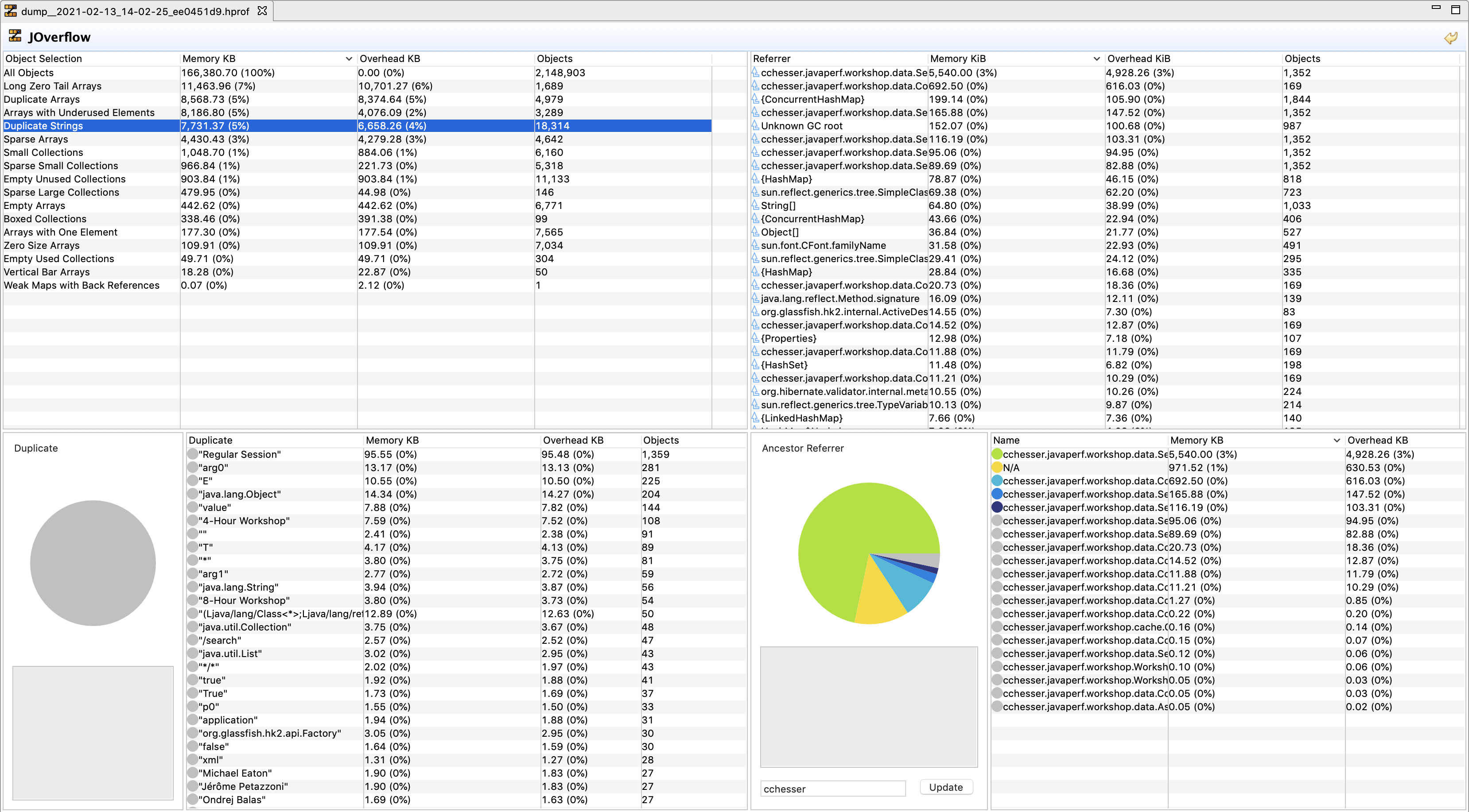
Navigating
Since JOverflow’s mechanism of drilling down is by applying filters, it doesn’t have an easy way to undo most operations, and instead relies on resetting the state to the unfiltered state. You can undo all operations by using the backwards arrow button:

Instances
We can also use the plugin to drill down a bit into particular instances.
We can enable the instances view by navigating to:
- Window > Show View > Other
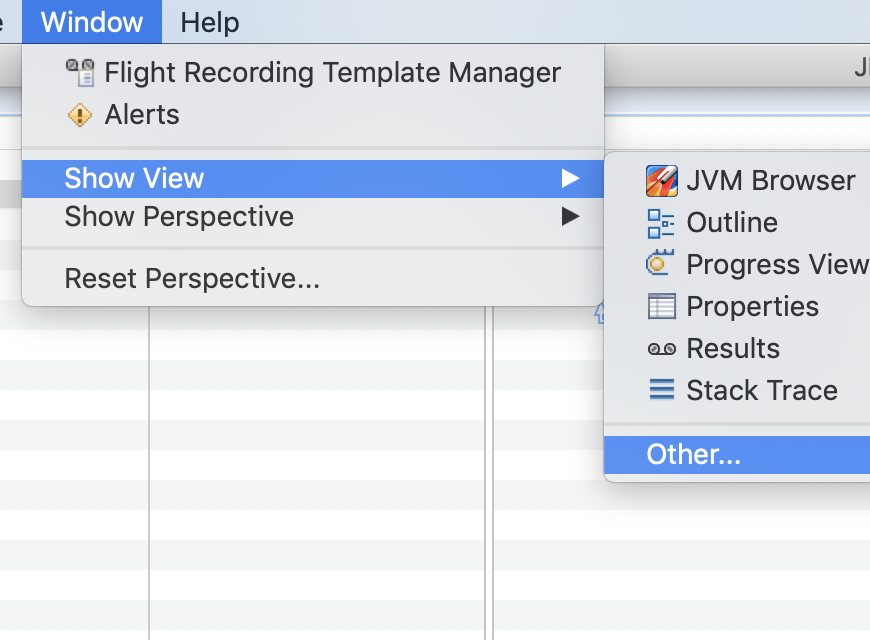
- Selecting JOverflow Instances
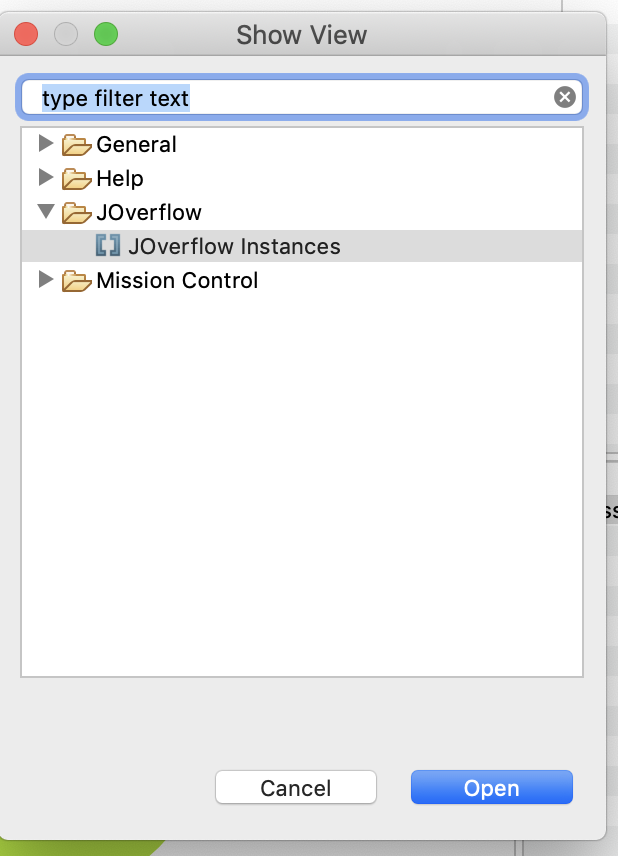
Example - Arrays Size 1
In the following example, we’re going to find:
- Arrays with One Element
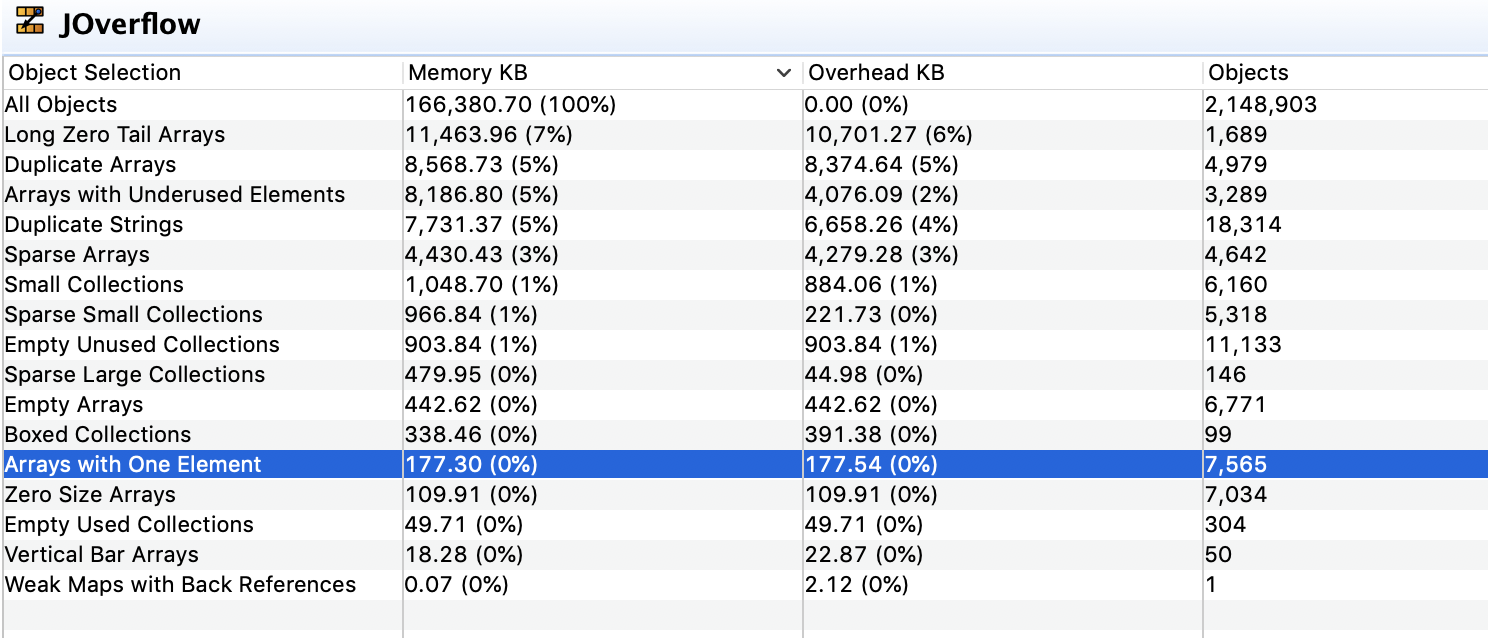
- Coming from our WorkshopConfiguration
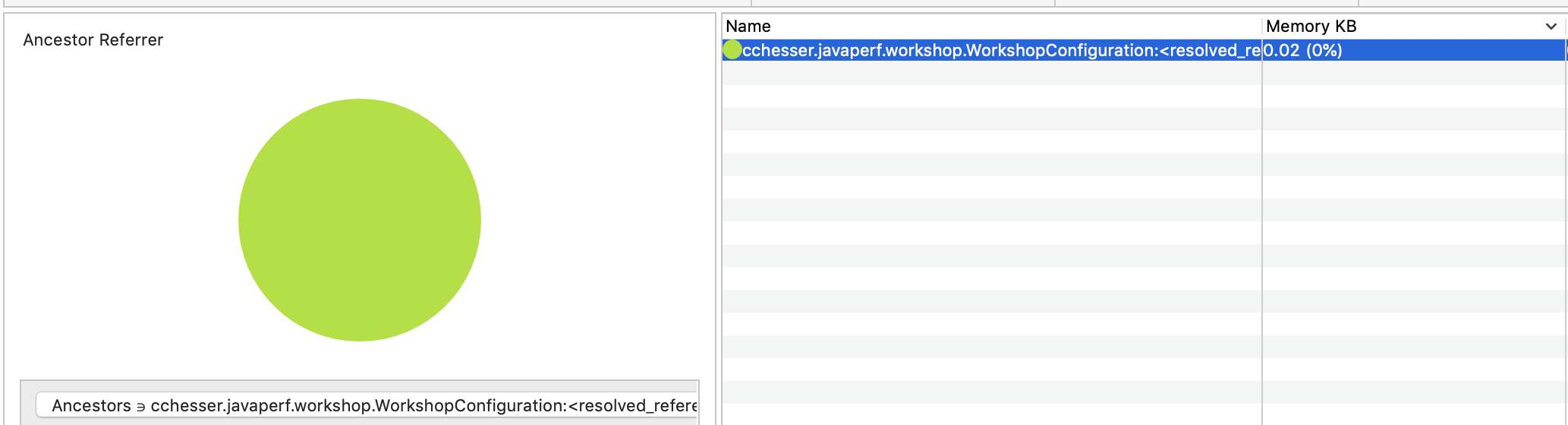
This should filter the Instances view down to that single object.
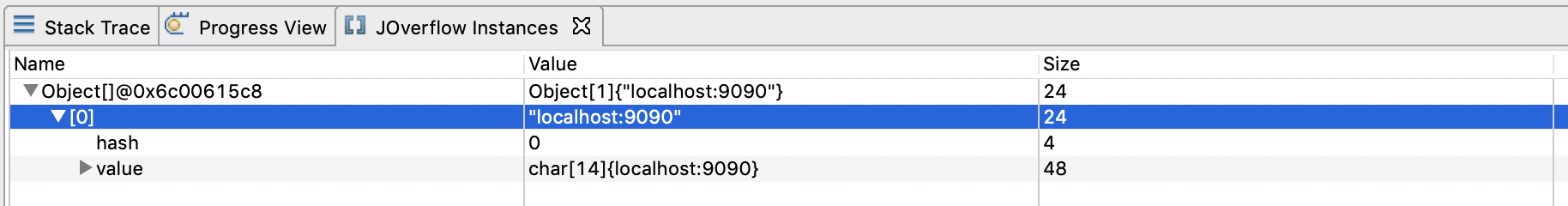
Example - Conference Session Details
We can use this same mechanism to also explore values of some of the classes we own, in the next example we’re going to:
- Use All Objects of type Conference Session
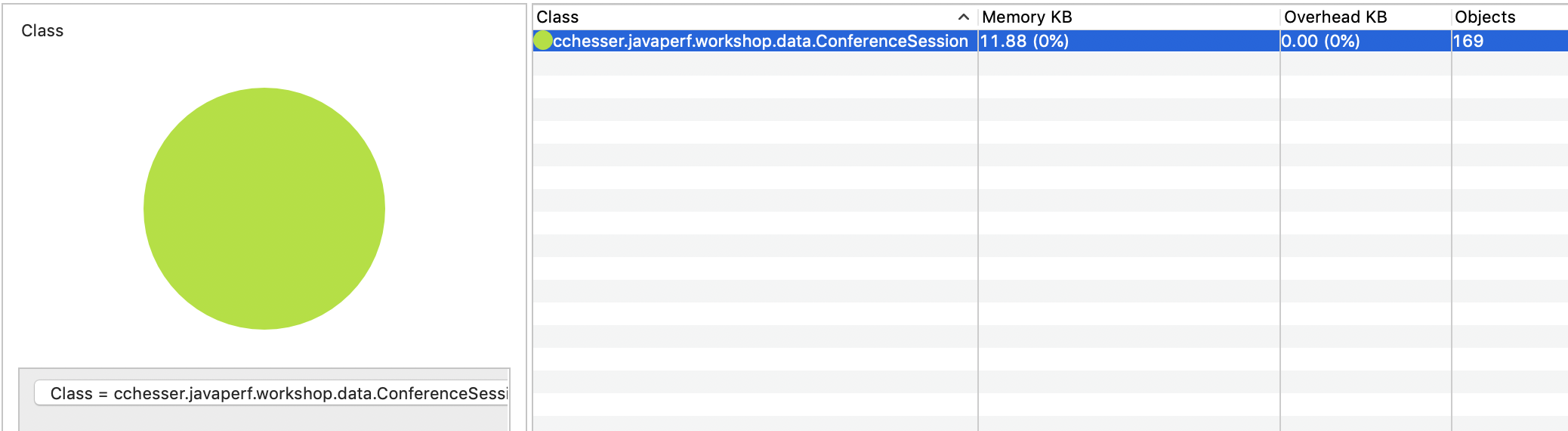
- Drill down into a couple of the instances
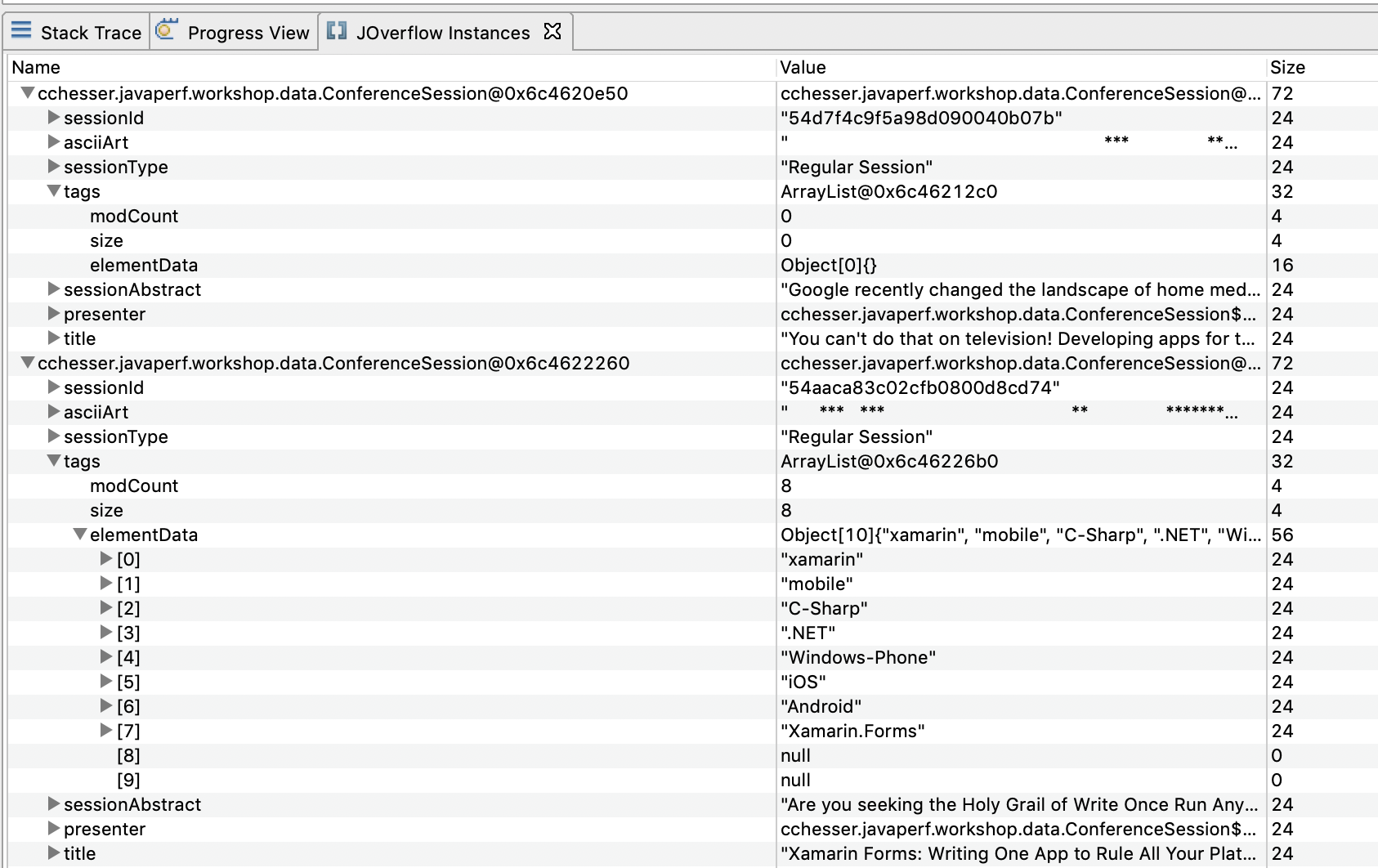
In the next section, we'll continue our analysis in Eclipse MAT.
Eclipse MAT